gui_View_Coord¶
Case_1¶
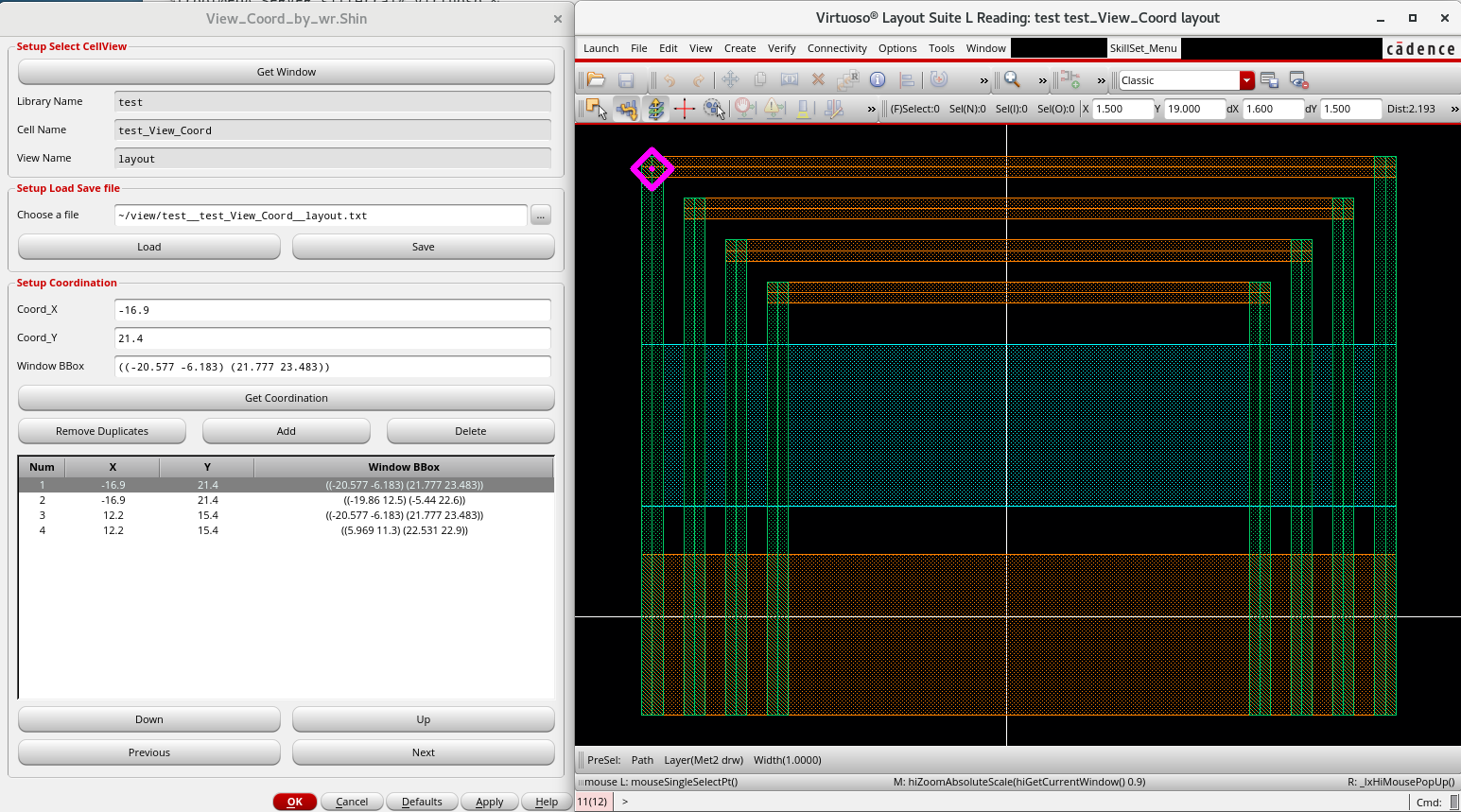
<Selected: Num 1>¶
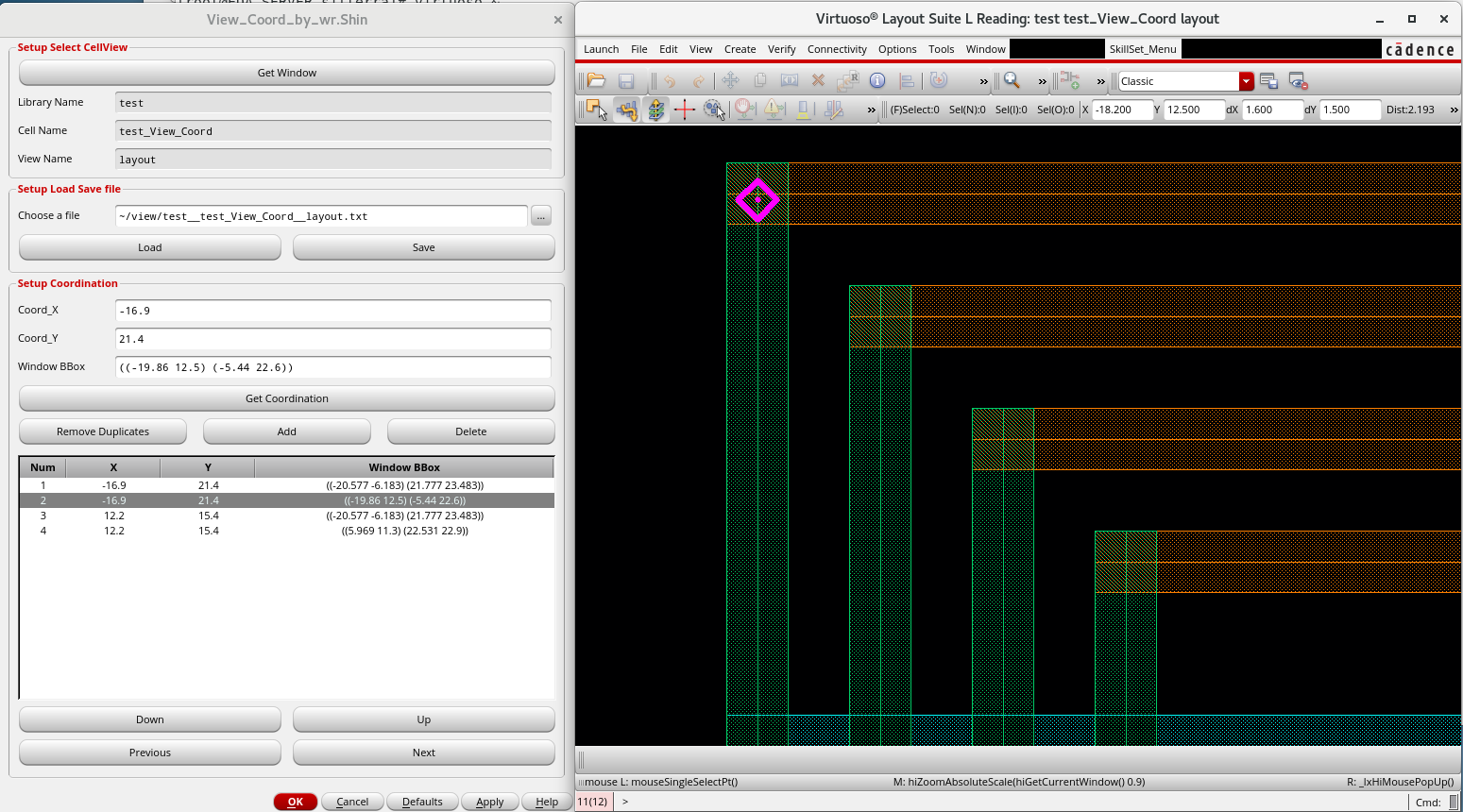
<Selected: Num 2>¶
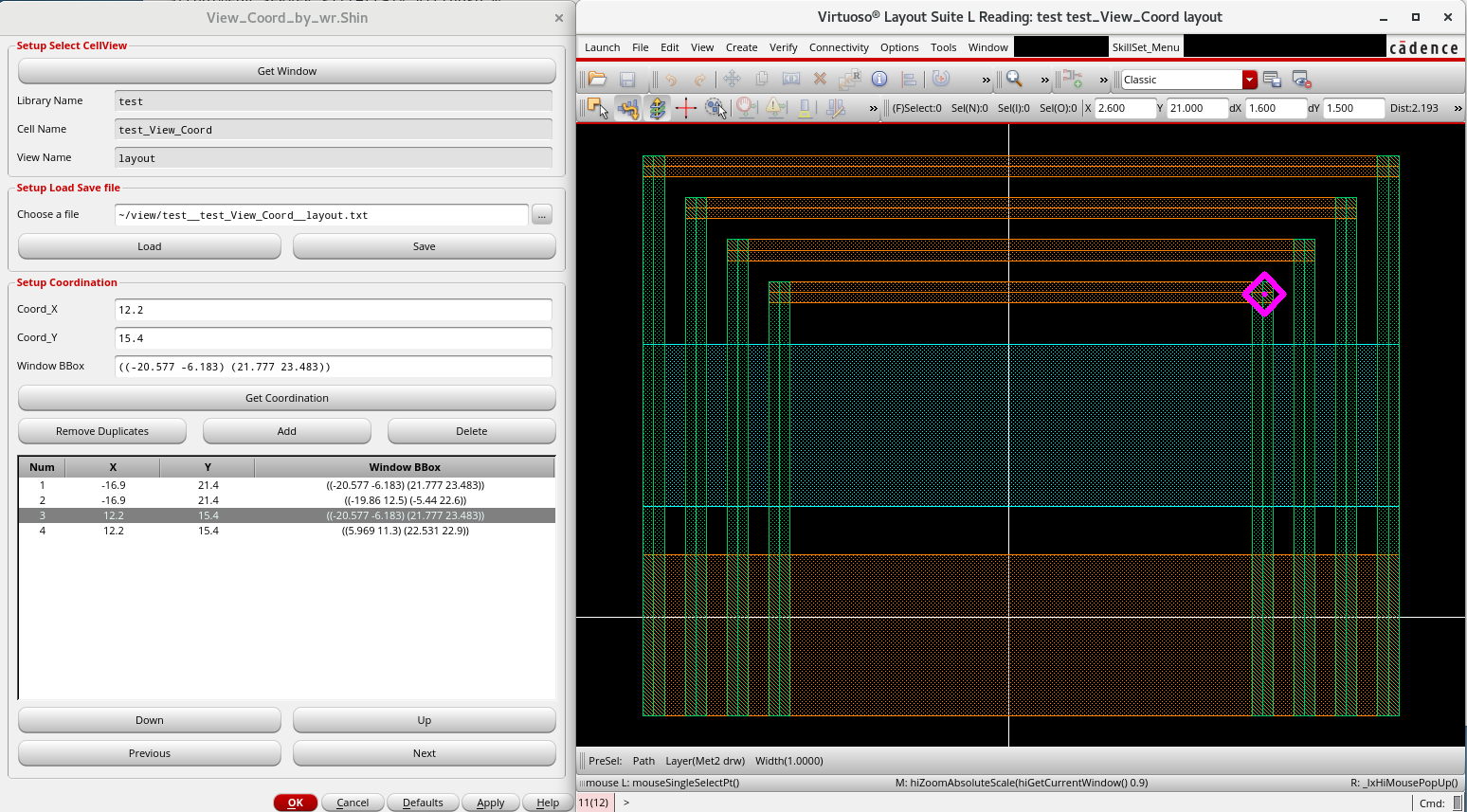
<Selected: Num 3>¶
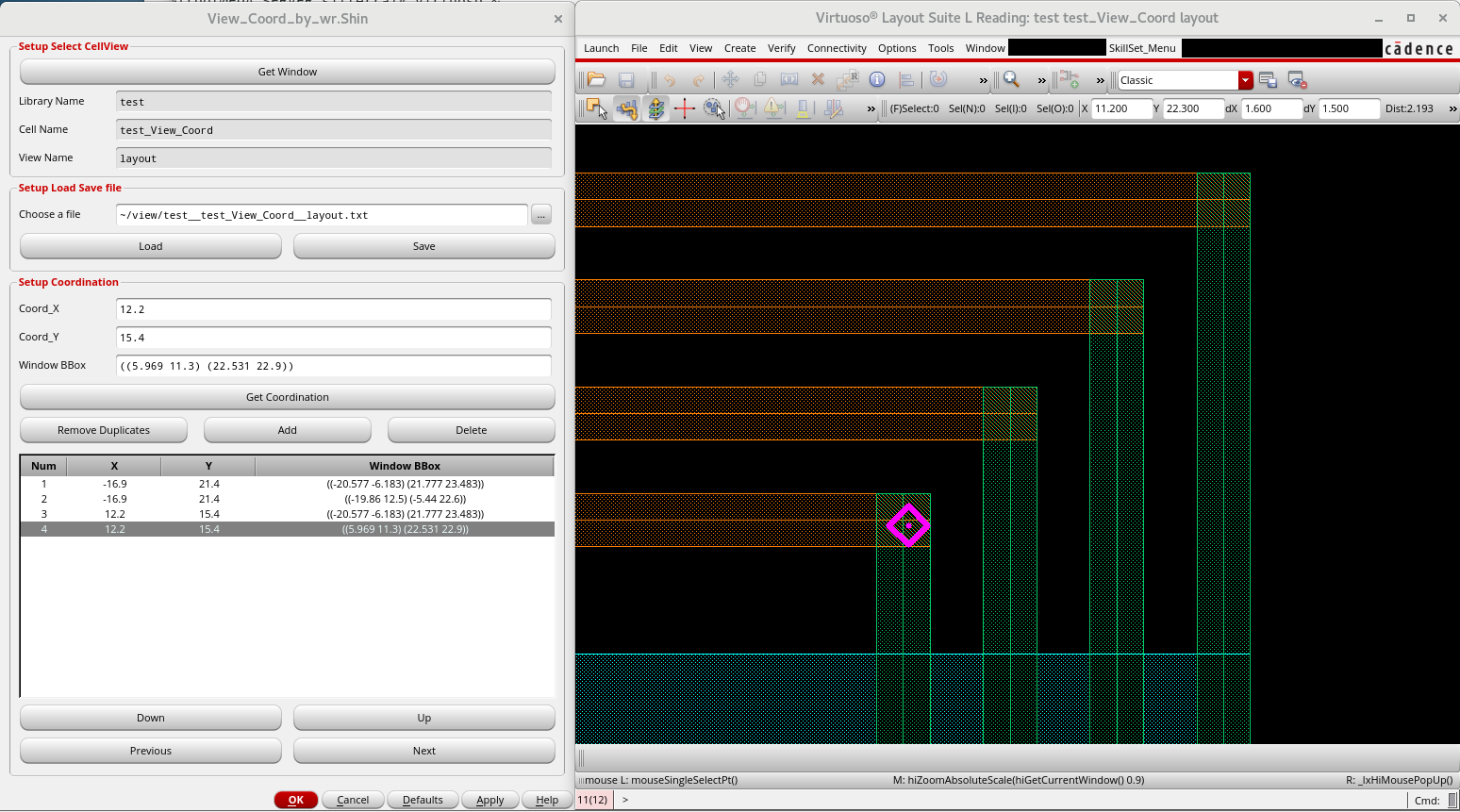
<Selected: Num 4>¶
Case_2¶
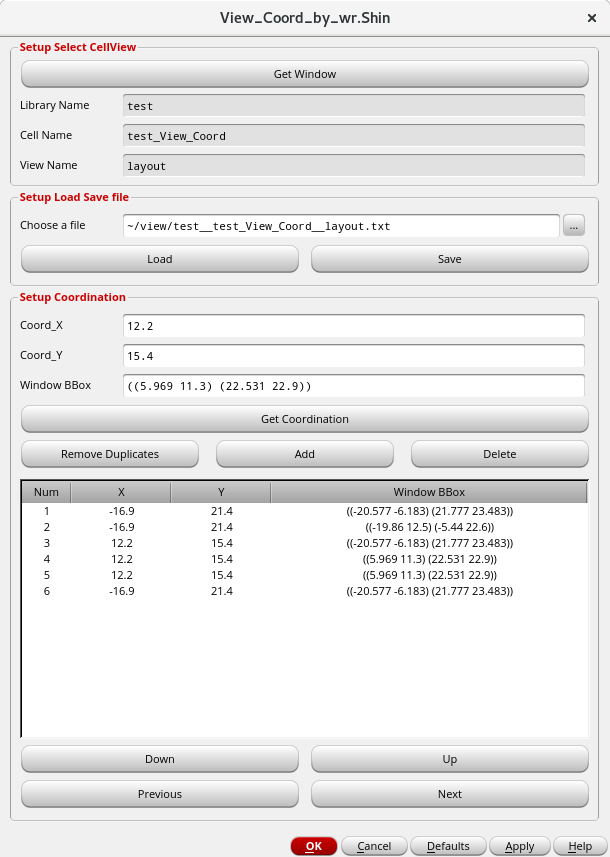
<Before clicking the “Remove Duplicates” button>¶
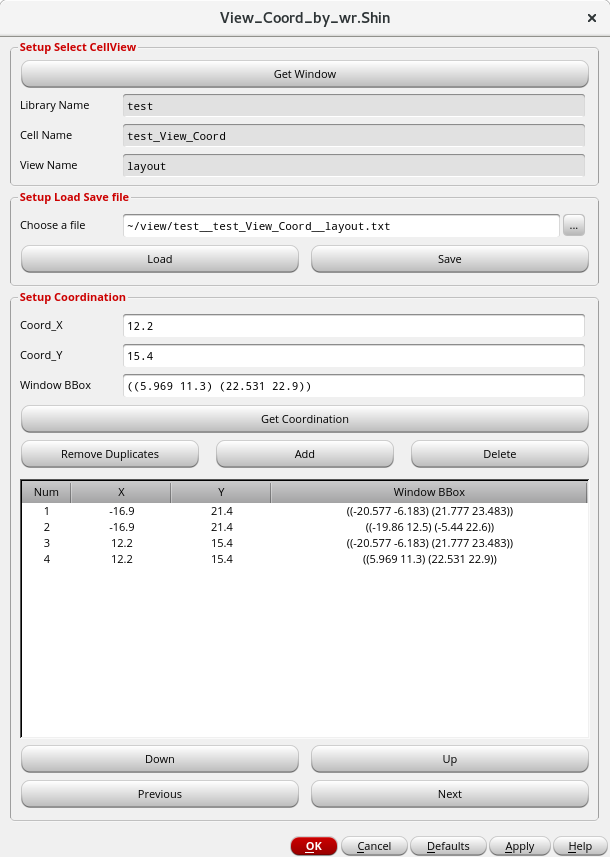
<After clicking the “Remove Duplicates” button>¶
Take a look at Num 4 & 5, and Num 1 & 6. Num 4 and 5 have the exact same coordinates and bounding box — so one of them is unnecessary. Same goes for Num 1 and 6. The “Remove Duplicates” feature helps clean these up automatically.